
Choosing the right stand up desk for you is very important because you will be using it for your workday.
It will be a waste of time, effort, and money to buy a standing desk that you will not use in the future because it does not correspond to your needs.
Before you go and buy a standing desk, search for the various types of standing desks and choose what you think is beneficial for you.
Choosing the best standing desk can be overwhelming. There is a lot to choose from. Ask me how I know:).
I took all my notes and research and created this guide for you. You will not have to do a year of research to make a choice on the best desk for you to use for standing up to work during the day.
To help you decide, consider the following:
Cost
Decide on how much you are able to spend on your standing desk. Put a ceiling price. Be realistic about it.
To give you an idea of how much a standing desk costs, you can check the article I wrote about the best stand up desk.
Features
Each type of standing desk offers different features. Choose a standing desk that will work for you.
Here is a list of the important features to look for:
- The depth of the standing desk must be sufficient for the height of your monitor.
- The surface area of the standing desk should have enough space to place your monitor, keyboard, mouse and other things you need for your work.
- A height-adjustable standing desk is desirable.
- Easy assembly is a plus.
Design
Consider the design of your standing desk. You don’t want it to look off in your office.
Choose a design that compliments the theme of your workspace. You also have to consider the amount of space your standing desk needs.
Design tips to consider:
If you work mostly on your computer and some paper and pen projects, such as a planner or journal, then a light color desk would make sense.

Personally, I love the clean look of white furniture. The desk I am getting this time is white.
White in design also makes your space look larger.
If you do a lot of drafting, painting, and other projects that are messy in nature, then a darker color desk would be better.
Some of the laminate sit-stand desks come in various wood tones. Bamboo and cherry wood looks are popular for desks.
Construction
You will be using your standing desk for a long time. Take time to check the craftsmanship put into the desk before you decide on which standing desk to buy.
You are going to put your work paraphernalia on the standing desk. Make sure that it’s sturdy. You don’t want it falling apart after just a few months of use.
Most of the heavy-duty desks; standing and sit-stand have bases made with hollowed steel which is going to last a long time.
The tops should be heavy. Heavy tops will be higher quality and they will last a lot longer.
If you live in very humid climates, consider the material the top is made out of, thin particleboard or plain wood may warp over time.
Check the reviews. You will gain a lot of information from reading the reviews on the standing desks you are thinking about buying.
Availability
Sometimes, a particular standing desk may be out of stock and will be available after a few weeks or months.
If you are not in a hurry, then you can wait. If you need your standing desk right away, then choose from which are available.
Again, consider the factors mentioned above.
To learn more about the benefits of using a stand-up desk, please read this article I wrote.
In this guide, you will find out what you need to look for aside from the aesthetics when choosing a sit-stand desk or standing desk.
I will also list the features in this guide. You can click on any of the links next to the desks to check on the current pricing on Amazon.
Guidelines On Choosing The Right Standing Desk
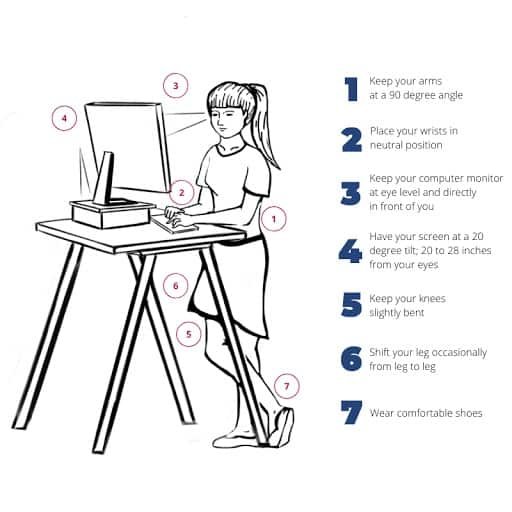
When choosing the right stand up desk for you, these guidelines will be helpful:
Consider your height when choosing a standing desk.
The height of your standing desk should allow you to rest your wrists comfortably on the surface of the desk and your elbows must be near your body.
Check your posture
Stand straight in front of the standing desk and rest your wrists on the surface of the desk. Make a 90-degree angle on your elbows.

When you do this, your back should be straight, your neck is neutral, and your wrists are neutral.
If you slouch or if there is tension on your neck when you do this, it is time for you to readjust your adjustable standing desk or find another fixed-height standing desk that suits you.
Consider the size of your standing desk
Choose a standing desk that will fit in your workspace. You should have enough room to move around.
Measure the space you have to work with. You want to make sure that your desk is large enough on the top part, the top of your base, for you to work on but also fit in the space you will place it in.
Whether you work at home or at an office outside of your home, any of the standing desks will work.
Standing Desk Styles And Differences

Although the names of the desks are used interchangeably there are some differences:
Sit-Stand Desks
These desks have some kind of lever to lift the top part of the desk. The levers can be electric, air-powered, or a manual hand crank.
Sit-stand desks are just like the phrase implies. You lower your desk to sit at it to work and you raise your desk to stand up to work.
Space-wise, a standing desk with drawers or a standing desk cabinet is the best choice as you can store your things in the drawers and get them easily when needed. Your things are also easier to organize with these types of standing desks.
It is highly recommended that you alternate between sitting and standing while working throughout the day.
Please note that desks that raise and lower have a weight limit on how much weight you can have on your desk as you are raising and lowering it.
Take that into consideration before choosing this option. Check out this article I wrote about the correct height of your desk.
Sit-Stand desks are constructed in two parts. The top part, which comes in one piece unless you buy one that is longer than the normal length.
This top part can be made from particleboard, melamine, wood laminates, wood, or plastic. The top of the desk needs to be light enough to raise and lower but at the same time, be sturdy to handle all you do on a desk. It will still be heavy to lift yourself.
The other piece is the frame or base. The base is typically made out of sturdy steel and consists of 2 legs in an inverted T shape.
The desk I liked the best has a frame made out of powder-coated steel tubing. You can view the desk I chose on my resource page for desks here: https://www.standupdeskexpert.com/resources/my-favorite-stand-up-desks/
I like the color white in my office and so I did not want a black, silver, or gray base. I think that looks weird with the white desk-top.
A 48” x 30” top is just about right for most workspaces. This would weigh an average of 85 to 100 pounds.
This size will fit two monitors and one laptop easily.
You will need two people to take the pieces out of the box it’s shipped in. Note that many companies will be sending two different boxes, one for the base and one for the top.
Types Of Sit-Stand Desks
- Electric Adjustable Sit-Stand Desk
An electric adjustable sit-stand desk is very convenient to use. It allows you to store your desired height so you can easily transition from standing to sitting.
With just a simple push of a button, you can adjust your electric sit-stand desk to your preferred height.
Most electric adjustable sit-stand desks have memory control which allows you to store a certain number of heights so you just have to click and choose the height you need throughout the day.
Electric sit-stand desks are also quieter compared to manual adjustable standing desks. However, since they are powered by a small motor, expect some noise when adjusting the height.
The noise is not bad at all since it’s only for a short time; while adjusting the height.
How noisy are the lifts on sit-stand desks?
If you have your own office, noise should not be a problem. However, if you share the space with your coworkers, noise might be an issue.
Different models of adjustable sit-stand desks create various noises. Take time to look for a model that is close to quiet or at least not bothersome.
Most of the electric-powered sit-stand desks sound like a blender.
- Air-Powered Adjustable Sit-Stand Desk
They are also known as pneumatic adjustable height standing desk.
They offer the same functionality as the other adjustable-height desks. But, they are easier to adjust and they are quiet when adjusting.
Among the other sit-stand desks, this is the one I prefer the most. I love it because the price is affordable and it has all the functionalities I need for a sit-stand desk.
You just need to press the lever to seamlessly adjust the height of your desk. It’s so smooth, you wouldn’t even bother about the things on top of your desk.
Adjusting the height of a pneumatic adjustable standing desk is as simple as using a puncher. Press and let go.
- Manual Adjustable Sit-Stand Desk
The manual adjustable sit-stand desk is a little cheaper compared to an electric sit-stand desk.
Manual adjustable sit-stand desks use a crank or locking casters that you can adjust to your desired height.
For manual adjustable sit-stand desks, you can adjust them in 1-inch increments. Some models have rolling casters or wheels underneath so you can easily move your desk from one place to another.
Other models allow you to tilt the desk surface. This type of functionality is great for artists, engineers, architects, or those into drawing and painting.
The only hassle with using a manual adjustable standing desk is that you have to adjust the height all the time.
It’s not that hard to adjust. But it gets annoying sometimes because you have to do it again and again.
I recommend you use an ergonomic sit-stand chair so that you can easily sit whenever you need to.
Standing Desks
Standing desks are desks that are high enough for you to stand at. They do not lower to the sitting position.
Standing desks have a much higher weight limit. Always read the manufacturers’ instructions to make sure.
The standing desks are great for instances where you want to put a treadmill under your desk to use while you are working or to put an exercise bike.
Stand-Up Desks
Typically, these are the converter style desks that are placed on the desk you already have.
This is the best solution if you have a very large and heavy desk in your workspace and don’t want to move it or get rid of it.
You will also be better off with the converter style desk if your desk is sentimental to you.
Sometimes these are called desk risers.
Mobile stand-up desks
These are adjustable stand-up desks that you can easily lock or unlock when needed.
They are easy to assemble and they do not require screwing or unscrewing when transferring to another location.
Be aware of stand-up desks that are labeled portable and adjustable. They are portable since they are easy to carry because of their size but they are also heavy.
Some are labeled height-adjustable. This may be true but you have to unscrew things first before you can adjust their height. So, technically they fall under the category of fixed-height stand-up desks.
Mobile stand-up desks are great if you are someone who likes to redecorate and move things around a lot. They are also height adjustable.
Some models of mobile standing desks have more than 2 shelves, so it gives you more space to place your work stuff.
Desk Risers
Desk risers are already built. All you need to do is take it out of the box and put it on your desk.
Be aware that the weight capacity is even less with a converter desk or desk riser.
Be mindful of the distribution of the weight of your laptop and other items you need on the desk riser. Some of these easily tilt to one side.
If you have small children running around, I highly suggest that you do not get a desk riser or a converter desk. The chances of the children running into you or the desk while you are working are too great.
The desk risers I liked can be found in my resource guide, click here.
All three of these styles are used when referring to any desk that you are able to stand up to work.
You can also convert different styles of conventional desks into standing desks using the converter desks and also by altering your desk to make it a standing desk.
Do you need a converter or riser for your standing desk?

You may or may not need a converter or riser for your standing desk.
Here is an easy and quick way to find out if you do:
- Stand in front of your standing desk, back straight and arms on your side.
- Place your elbow on the surface of the desk and make a 90-degree angle.
- Your neck should remain neutral and your back needs to be straight.
- If this is not possible, you need to have a standing desk converter so you can adjust the height of your monitor and keyboard according to how tall you are.
- Some standing desk converters allow you to swivel your monitor from one point to another.
- Others allow you to adjust the height of your monitor vertically.
Treadmill Desks

If you want to burn more calories while working, a treadmill desk is a good choice for you.
Treadmill desks are adjustable height standing desks with a treadmill base.
The treadmill base takes up a lot of space so it is best for large workspaces.
If you have limited space and you still want to do some form of workout, you can try the standing desk bike.
You can adjust the height of the bike according to your standing desk. You can also lock and unlock the bike whenever you need it.
My only concern is how much stuff you can place on top of your desk. The desk surface is wide, that’s for sure. Still, I have some doubts.
DIY Desk Risers
There is also a DIY option. There are many ways in which you can create and build your own standing desk or converter desk.
I used to put some heavy storage style boxes on my desk, then set my laptop on top of the top box. Make sure you have weight inside of whatever you are using to place your laptop on.
I don’t recommend the option above for monitors.
If you have a desk that is up against the wall, you can build out shelving that goes over your desk, and then use a manual arm that can move the shelf towards you and away from you.
Here is the one I saw which will work for a laptop. Space is small on this DIY version but it will do if you have a laptop.
What I like about this option: you can build it on a tight budget. You may even be able to build it at no cost just by using wood you already have.
Cabinet Desks
A cabinet standing desk looks like a cabinet but the top has a flat surface for your desk area so you can place your monitor, keyboard, and mouse on it.
Standing desk cabinets are usually not adjustable in height.
If you want to use this type of standing desk, make sure it is at the correct height for you.
You can also buy a standup desk converter in order to adjust the height of your monitor and keyboard.
If you want to be practical, you can go with the fixed-height cabinet standing desk and buy additional accessories if needed.
There are affordable standing desks available but are also quality. You can check the article I wrote about it here: https://www.standupdeskexpert.com/resources/my-favorite-stand-up-desks/
How Deep Should My Sit-Stand Desk Be?
A standing desk with a depth of 30″ is usually good enough.
In general, if you go lower than 30″, your space will be limited. This means your monitor will be closer to you. This can lead to eye strain and discomfort.

To measure the distance of your monitor from your face, follow these steps:
- Stand straight in front of your monitor.
- Place the tip of your middle finger on your computer screen.
- Your arm must be straight.
The distance from the tip of your middle finger to your body is how far your face should be from your monitor.
How much weight can I put on my sit-stand desk?
You should also consider the weight capacity of your standing desk. Each type of standing desk has a certain weight capacity.
Although it is designed to carry the weight of your desktop and other items that typically comes with it, you also have other things you might want to place on your desk.
When choosing the right standing desk for you, think of all the things you need for work that you will possibly place on your desk.
You may not know the exact weight but you can do a rough estimate. It’s better to go a few kilos heavier than go lesser.

Checklist For Buying A Standing Desk
| ✔️The depth of the standing desk must be able to accommodate the height of a monitor. You should be able to place your monitor at least 20 inches away from your face. |
| ✔️The surface area of the standing desk must be wide enough to hold your monitor, keyboard, and mouse. Additional space for other work items may be needed. |
| ✔️The height of your keyboard must be around the height of your elbow. If using an adjustable desktop converter/desk riser, the height should be adjustable from 22 inches to 30 inches for sitting and 36 inches to 46.5 inches for standing. |
| ✔️If using a fixed-height desk, a desk riser/converter is necessary to adjust the height of the monitor and keyboard for different users. |
| ✔️The space under your desk must be sufficient for various sitting positions. The minimum clearance depth under your desk should be 24 inches for the feet, 17.6 inches for the knees, and at least 20.8 inches for the width. |
| ✔️Matte-finish desktops are recommended to minimize glare. Glass-top desktops are not recommended. |
| ✔️The edges of your desk must be either sloped or rounded. Avoid desk with sharp edges to minimize accidents. |
If you would like to download this checklist as a PDF file, click here.
Ergonomic Chairs And Options

Just because you decided to use a standing desk does not mean you will no longer sit. You still need to sit to relax your feet.
The maximum time you can stand continuously is 2 hours and you should sit after every 45 minutes of standing.
This is different for each person. Check with your doctor first.
Place your chair where you can easily grab it when you need to sit.
Do not place it behind you as you might trip over it.
If you are using an adjustable sit-stand desk, choose an ergonomic chair that has a comfortable seat and has quality lumbar support.
If you are using a fixed-height standing desk, it is better to have a high chair or stool so that you can reach your keyboard and workspace even when you are sitting.
According to OSHA (Occupational Safety and Health Administration), “There is no single “correct” posture or arrangement of components that will fit everyone. However, there are basic design goals.”
We all have different requirements. The best standing desk and standing desk chair depend on the person who needs it.
Types of Ergonomic Chairs For Standing Desks
When choosing the best ergonomic chair for you, think about the pros and cons and weigh which one will you be most comfortable with.
Drafting Chairs

They look like regular office chairs but they are ergonomically designed for sit-stand desks.
They are adjustable in height and they can swivel in all directions so you can move freely.
They also have a circular footrest at the bottom where you can place your feet to rest. This design is great for shorter people.
Sit-Stand Stools
Unlike regular stools, sit-stand stools are adjustable in height.
You can also swivel them in all directions for better movement.
Most sit-stand stools can be used for leaning while standing which is great because it allows you to transfer some of your weight to the chair. This way, the pressure on your back and feet is less.
Sit-stand stools come in different styles:
- Tilting Stool – this stool allows you to tilt back and forth so you can use it as a support when leaning. Other tilting stools allow you to tilt the seat up and down.
- Tilting Stool With Mat – Aside from the functionalities of a tilting mat, it also comes with a built-in foot mat. It’s great because you don’t have to buy a separate mat anymore.
- Motion Stool – this sit-stand stool has a round base that allows you to tilt in any direction. It’s not easy to manage for everyone as it feels a little wobbly.
Check this table I made to help you compare and decide which standing chair works best for you.
| Types of Standing Desk Chairs | Pros | Cons | Price |
| Drafting Chair | – Comfortable backrest – Wide sitting area – Adjustable height – Footrest – 360-degree swivel capacity | – Takes up a lot of space – Too comfortable you may choose to sit longer – A bit more expensive | $350 and above |
| Tilting Stool | – Adjustable height – Tilts back and forth – Can tilt the seat to use as support – Space-saver – Others can swivel 360- degrees | – No backrest – Not for short people | $140 and above |
| Motion Stool | – Adjustable height – Space-saver – You can use for perching and leaning | – Can be wobbly due to round base – Not suitable for petite people | $80 and above |
| Tilting Stool With Mat | – Adjustable height – Better leg comfort – Can tilt back and forth – Adjustable seat for leaning or seating | – Takes up more space due to mat base – Needs footrest for short people – Expensive | $430 and above |
Anti-Fatigue Mats For Your Feet
Transitioning from sitting to standing is not that easy. But, you can make the experience better.
You can use an anti-fatigue mat for your feet to help you feel comfortable while standing.
It is like a soft cushion for your feet which provides stimulation to help improve blood circulation for your feet while standing.
Most sit-stand desk users say standing is a lot less stressful on their feet when using an ergonomic anti-fatigue mat.
Related Questions
How Much Weight Can A Standing Desk Hold?
It depends on what type of standing desk you are using. Standing desk converters usually holds up to a maximum of 35 pounds only. However, adjustable standing desks are usually able to hold around 220 pounds to 330 pounds, depending on the model.
Although adjustable electric standing desks are expensive, they are of high quality and they offer great depth, wide surface area, and able to hold much more weight.
How Much Does A Standing Desk Cost?
Again, this depends on what type of standing desk you will be buying. Fixed-height standing desks cost around $150 to $500 while standing desk converters are typically priced between $50 to more or less $1000, depending on the quality and complexity of the design.
An adjustable standing desk, whether manual or electric usually costs around $400 to $2000.
If you want a quality standing desk, usually those priced around $500 to $600 are a good value for your money. But, always check the materials used and how well the standing desk is constructed.
Feel free to check my blog to learn more about stand up desks.
